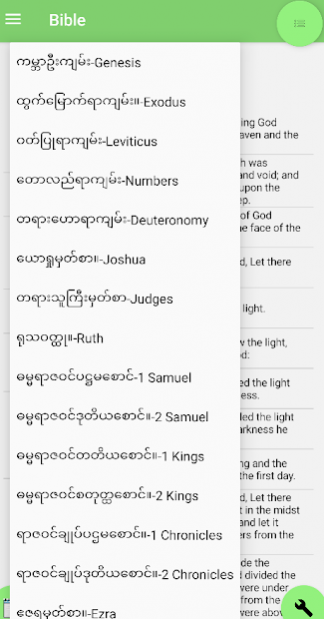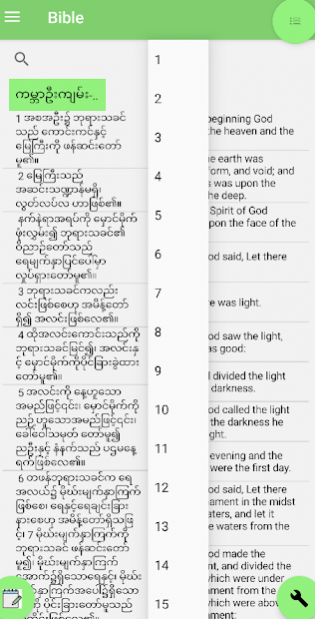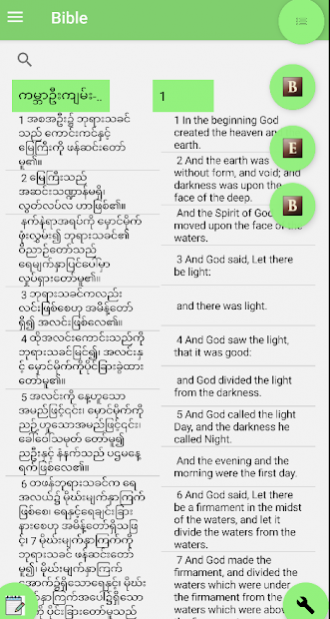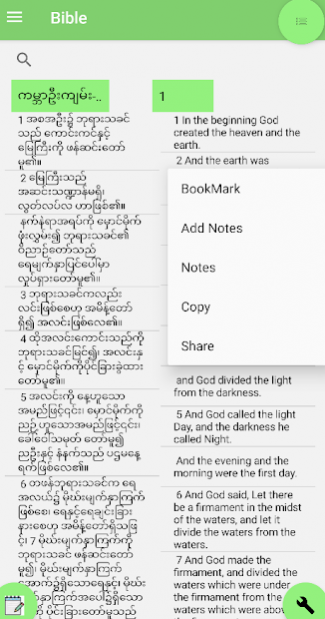Burmese Myanmar Bible English Bible Parallel 1.0
Free Version
Publisher Description
This app has Burmese Myanmar and English bible verses parallel. It was developed to give a book look. It will be helpful to get the corresponding English word for Burmese Myanmar word and to understand the God's word in more way.
Key Features:
* Offline Bible
* Settings
* Reading Night Mode - Black Theme (ON/OFF)
* Font Size Change (13 - 50)
* Bookmark
* Notes (Add, View, Delete, Edit and Share)
* English Bible (NIV and KJV)
* Verse of the Day
* Search Option (Burmese Myanmar /English)
* Verse Sharing Option
* 700 + Worship Songs in English
* 1000 Praises in English
* Just 9-12 MB (including English and Burmese Myanmar bible)
Available Options:
B- Burmese Myanmar Bible
E- English Bible
B- Both Burmese Myanmar and English Parallel Bible
* Please reach out to me (toyuvaraj@gmail.com) or do comment/write a review for any correction/improvement needed on this app
* Rate and comment to serve better
About Burmese Myanmar Bible English Bible Parallel
Burmese Myanmar Bible English Bible Parallel is a free app for Android published in the Reference Tools list of apps, part of Education.
The company that develops Burmese Myanmar Bible English Bible Parallel is YUVARAJ PALANISAMY. The latest version released by its developer is 1.0. This app was rated by 1 users of our site and has an average rating of 3.0.
To install Burmese Myanmar Bible English Bible Parallel on your Android device, just click the green Continue To App button above to start the installation process. The app is listed on our website since 2020-02-24 and was downloaded 356 times. We have already checked if the download link is safe, however for your own protection we recommend that you scan the downloaded app with your antivirus. Your antivirus may detect the Burmese Myanmar Bible English Bible Parallel as malware as malware if the download link to com.englishbible.burmesebible is broken.
How to install Burmese Myanmar Bible English Bible Parallel on your Android device:
- Click on the Continue To App button on our website. This will redirect you to Google Play.
- Once the Burmese Myanmar Bible English Bible Parallel is shown in the Google Play listing of your Android device, you can start its download and installation. Tap on the Install button located below the search bar and to the right of the app icon.
- A pop-up window with the permissions required by Burmese Myanmar Bible English Bible Parallel will be shown. Click on Accept to continue the process.
- Burmese Myanmar Bible English Bible Parallel will be downloaded onto your device, displaying a progress. Once the download completes, the installation will start and you'll get a notification after the installation is finished.